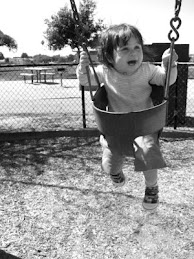Ewwww. I'm not sure I'm sold on the whole wiki thing. I have used wikipedia before for general quick facts - it's sometimes easier to find that information than trying a general google search. But I wouldn't use it for real research or anything I was clueless about. It's just not trustworthy enough.
I tried surfing around on the Stevens County wiki for some ideas of how we might use them in our organization. Frankly, I found it rather boring. I would really worry about putting all of that information in the public collaborative domain - who's to say that someone wouldn't just go in and delete everything? Plus, from what I found out trying to play with the fake KRL wiki page, it's a lot harder than it looks and I prefer leaving it up to the talented professionals who can get the information out there and make it look pretty and easy to navigate at the same time.
The Book Lust wiki was a bit more interesting. I suppose if we had a patron-supported wiki for reading recommendations, that might feasible. I just know that we'd have to have staff regulating the contributions constantly for content and I don't know that it would really be worth the trade-off.
Also, it was a lot more complicated to contribute to the wiki than I had thought! I thought it would be more like blogging somehow, which I guess it is in a way. But I was afraid to leave it in edit mode for too long, so I typed my text in a word file and tried to copy and paste. Apparently, it's not so simple. I managed to make my contribution, eventually, but to me it's really not worth the trouble and I wouldn't have bothered if I didn't have to.
Wednesday, December 26, 2007
Tuesday, December 25, 2007
iTube
Merry Christmas & Happy Holidays to all!
I've been using youtube for awhile now - so this is not really new for me. I had fun exploring, but once again am not really sure how this will help me to do my job at KRL - especially since these videos cannot be watched in our branches due to our slow conneciton speed and lack of ability to play videos with sound.
One thing I am always disappointed with is youtube's search engine quality. It never seems to be able to find me the videos I am looking for, and if you narrow down your search too much it won't find anything at all. I was hoping that when google bought the company, they would help with that feature but so far I haven't seen any improvement.
Also, you end up spending a lot of time watching bad videos. I'm finding myself searching more on some of the other video sites - especially "Funny or Die". It's got some great shorts submitted by hollywood types, including the all-time classic "The Landlord" (beware, though, it's not g-rated if you're sensitive to that). That video can be found here: http://www.funnyordie.com/videos/74 .
I did enjoy the two KRL-produced videos. Y'all are so talented! To complete my assignment, here's a link to a funny library-themed video that was originally sent to me by Angie, formerly one of our fabulous Poulsbo staff and now away attending library school in pursuit of her MLS degree: http://www.youtube.com/watch?v=-RbG1jHewWw . One thing I've notice while watching all of these library videos posted online - we sure are a homogenous bunch, aren't we?
And, since it's part of the optional extras, I have to pay homage to my "otak saya sakit" [brain hurting] niece in the photo on my page and offer up one of her youtube starring roles here as well. So, here she is in all her glory:
I've been using youtube for awhile now - so this is not really new for me. I had fun exploring, but once again am not really sure how this will help me to do my job at KRL - especially since these videos cannot be watched in our branches due to our slow conneciton speed and lack of ability to play videos with sound.
One thing I am always disappointed with is youtube's search engine quality. It never seems to be able to find me the videos I am looking for, and if you narrow down your search too much it won't find anything at all. I was hoping that when google bought the company, they would help with that feature but so far I haven't seen any improvement.
Also, you end up spending a lot of time watching bad videos. I'm finding myself searching more on some of the other video sites - especially "Funny or Die". It's got some great shorts submitted by hollywood types, including the all-time classic "The Landlord" (beware, though, it's not g-rated if you're sensitive to that). That video can be found here: http://www.funnyordie.com/videos/74 .
I did enjoy the two KRL-produced videos. Y'all are so talented! To complete my assignment, here's a link to a funny library-themed video that was originally sent to me by Angie, formerly one of our fabulous Poulsbo staff and now away attending library school in pursuit of her MLS degree: http://www.youtube.com/watch?v=-RbG1jHewWw . One thing I've notice while watching all of these library videos posted online - we sure are a homogenous bunch, aren't we?
And, since it's part of the optional extras, I have to pay homage to my "otak saya sakit" [brain hurting] niece in the photo on my page and offer up one of her youtube starring roles here as well. So, here she is in all her glory:
Monday, December 24, 2007
LibraryThings happen
I heart librarything! That was fun - definitely something I as a library worker can sink my teeth into. And it fits right in with the advice we received at KRL's training day to keep a list of everything you read. To me, that seemed like one more list which I don't need. But I can actually imagine doing it on library thing - and I love that it's easier to sort and organize your list, apply star ratings to the books that you like, and write short reviews of them to jog your memory or share your love with others.
I even figured out the widget-thingy in less than half an hour! (A big improvement in my typically techie-challenged life). It should be over on the right side of my blog...albeit a wee bit late for the extras drawings. But I'm okay with that - I was lucky enough to win a t-shirt earlier on, so now the pressure's off!
I even figured out the widget-thingy in less than half an hour! (A big improvement in my typically techie-challenged life). It should be over on the right side of my blog...albeit a wee bit late for the extras drawings. But I'm okay with that - I was lucky enough to win a t-shirt earlier on, so now the pressure's off!
Sunday, December 23, 2007
Flickr - Finally!
So...after nearly 2 months away the prodigal blogger returns. I'm going to try to catch up a bit on the 2pt0 assigments amidst all of the family gatherings and events this time of year.

Anyhoo - back on track. Flickr is pretty darn cool. I've had an account since for about a year, which I set up originally after I went to a wedding and wanted to share my photos with the other bridesmaids. And I haven't done anything with it since then. ha ha ha - typical me. One thing I discovered is that it works really well - it's easy to create slideshows and upload a large number of photos, sorting them with tags (which I didn't know how to do then). But, just like blogging, it's WAY too easy to spend hours coming up with captions and titles to customize your page. Just for the sake of examples ('cause I'm sure none of you are actually interested) my Flickr account is located here: http://www.flickr.com/photos/96387926@N00/
I had some fun with this assignment though and started to surf around on my friends' flickr sites and exploring some of the tags they had created. I clicked onto a "Poulsbo" tag and found some neat local photos ... and searched around on the map application they have that links photos with the places they were taken. All in all, love flickr but just don't think I can take on one more-time sucking device. I'll leave that to my artist brother-in-law who gets to work from home [jealous, are we?]. He posted this childhood photo, which includes my handsome husband at the top right. ;)

I'm not so sure how to use this for KRL - but it was fun to play with on my own time. I guess the ability to share photos easily and to set them as private or public might be good for teen events and the like, but I'm not too involved in those sorts of things in my position.
Monday, October 29, 2007
Yay for podcasts!
Here's my favorite new technology - podcasts! I was completely uninterested in these for the longest time until I got an ipod this past summer and started downloading songs from itunes. After suffering sticker shock (who'd have thought that that short list of songs in my shopping cart could add up to $40?!?) I discovered podcasts.
Who could say no to free audiobooks??
I know, they're not as good as audiobooks. And I still get my fill of those from the library. But in the meantime, when my holds are all still waaaay down in the queue, I can listed to podcasts. Here's my current list of favorites:
I'm sure most, if not all, of these are available to non-itunes users with a google search. Usually you can listen to them free directly from the websites. Have fun!
And so ends my 6-hour day trying to catch up on the past 3 weeks of 2.0-ing. Whew!
Who could say no to free audiobooks??
I know, they're not as good as audiobooks. And I still get my fill of those from the library. But in the meantime, when my holds are all still waaaay down in the queue, I can listed to podcasts. Here's my current list of favorites:
- Amazon Music You Should Hear - 2 free [complete] songs that aren't being played by top 40 radio stations
- Amazon Wire - brief but interesting interviews with the people who make movies, music, and books
- Bon Appetit audio podcast - 15 minutes or so of new food trends, restaurants, or cooking tips & entertaining ideas
- KEXP Song of the Day - similar to the amazon one, sometimes local artists too
- NPR: Fresh Air - the radio show minus commercials, current events, notable people, and arts in great interviews
- SModcast - Kevin Smith & his producer buddy Scott Mosier rambling about nothin' much and definitely nothing worthwhile... ;)
I'm sure most, if not all, of these are available to non-itunes users with a google search. Usually you can listen to them free directly from the websites. Have fun!
And so ends my 6-hour day trying to catch up on the past 3 weeks of 2.0-ing. Whew!
Week 4 & RSS
I think I'm one of many who had nooooo idea what RSS was before this. I'd seen that little orange square before but never took the time to figure it all out. It's actually kind of neat! I've already added a bunch of feeds onto my bloglines account. This would save me some time (I hope!) - that growing blogroll on the krl2.0 site was starting to overwhelm me - and I could never remember what the names were of the blogs I liked to read and check in on. Now, it's just like they've delivered any new posts into my bloglines account. Only thing is, I wish that the current ones would stay there ever after you've clicked on them (like email). As I discovered, once you've supposedly read the new posts, the link becomes inactive unless you change to search parameters to display older items. Oh well. I'm not really sure that I'll actually take the time to log onto bloglines and check these. Or even whether that would save me any of that precious free time in the long run... But it's good to know it's out there. And I like how now I can read Unshelved here and not have it clogging up my inbox!
Tagging
Tagging can be a little addicting, I will admit. I can think of a few ways in which I might find del.icio.us helpful for my own personal use. One of the links on the krl2pt0 page (I read so many that I can't remember which one anymore!) suggested that it would be a way to sort cooking links and recipes. Ping! My lightbulb turned on. I've always saved bookmarks for recipes and knitting patterns and other useless things into countless folders and then can never find them again. Being able to search for the one I want or create multiple tags (rather than having to categorize a webpage into one folder or another) seems to be really useful.
I didn't even realize it before that point, but I'd already been using tags to help sort some of my emails in my gmail account - like when I was a bridesmaid last summer and the bride kept sending us daily updates. I didn't want to save them all in my inbox but I was able to apply a tag to each email and then see them all quickly if I ever needed to from my saved folder. Pretty cool!
But, in my initial impressions, I'm not so sure how this would play into my work life at KRL. I think maybe reference queries might get some help from using del.icio.us to quickly sort through websites or articles on a topic, since they display a measure of "popularity". But at the circ desk?? I'm not sold yet as to how this would help. I suppose, as the video tutorial suggested, allowing patrons to create tags on our library catalog might help to find some of the items that are currently available using only library lingo (eg. "cookery" rather than "cookbooks"). But I'm not sure we're quite at that level yet.
Anyhoo - I've tagged a few random sites that I tend to visit most often, or that I would visit if I had some time to waste... Check them out - maybe you'll find a few to tag yourself! http://del.icio.us/betsyc
PS - I'm not sure I really like del.icio.us itself. The site seems really hard to navigate and its visual style makes the links I'm searching for hard to find. Has anyone else encountered this? Or maybe I just haven't gotten used to it yet.
I didn't even realize it before that point, but I'd already been using tags to help sort some of my emails in my gmail account - like when I was a bridesmaid last summer and the bride kept sending us daily updates. I didn't want to save them all in my inbox but I was able to apply a tag to each email and then see them all quickly if I ever needed to from my saved folder. Pretty cool!
But, in my initial impressions, I'm not so sure how this would play into my work life at KRL. I think maybe reference queries might get some help from using del.icio.us to quickly sort through websites or articles on a topic, since they display a measure of "popularity". But at the circ desk?? I'm not sold yet as to how this would help. I suppose, as the video tutorial suggested, allowing patrons to create tags on our library catalog might help to find some of the items that are currently available using only library lingo (eg. "cookery" rather than "cookbooks"). But I'm not sure we're quite at that level yet.
Anyhoo - I've tagged a few random sites that I tend to visit most often, or that I would visit if I had some time to waste... Check them out - maybe you'll find a few to tag yourself! http://del.icio.us/betsyc
PS - I'm not sure I really like del.icio.us itself. The site seems really hard to navigate and its visual style makes the links I'm searching for hard to find. Has anyone else encountered this? Or maybe I just haven't gotten used to it yet.
Monday, October 15, 2007
43 Things/20 Reasons thoughts...
At first, the article "43 Things I might want to do this year" seemed right up my alley. I am a lifelong list-maker, but I've never really tried applying that practice to my job or goals. After reading that article, though, I wasn't so impressed. It didn't really do much to convince me how learning new online techniques would help other than to enforce a practice of life-long learning. While I agree that this is a good thing to be, I'd rather pick more tangible things to learn, like a foreign language or to pick up a skill that could help me get away from the computer I stand behind 8 hours a day at work. Plus, there's just something about sharing my goals with thousands of strangers on an online forum that just makes me uncomfortable.
The "20 Reasons why learning emerging technologies is part of every librarian's job" went much further to win me over. It helped me to grasp some tangible reasons why this krl2.0 program might actually help. I think that being better able to help our patrons who are using these technologies is probably where it's at for me. I like the point the author makes of how experimenting with new programs (like Solitaire in early Windows) help you to become familiar with operations that might turn up in other programs. Also #19 - "Crowds are fickle". This is what I feel whenever I'm faced with downloading a new operating system or with friends begging me to sign up for myspace. I just wonder, how long will this be the fad before everyone moves on to the next big thing?? But I guess now at least I can say I'm familiar with last year's big thing and just try to keep up as best I can.
[I especially liked #13 - "So we can tell the IT dept what we want" - definitely a weak point for many of us library workers, I think!!]
The "20 Reasons why learning emerging technologies is part of every librarian's job" went much further to win me over. It helped me to grasp some tangible reasons why this krl2.0 program might actually help. I think that being better able to help our patrons who are using these technologies is probably where it's at for me. I like the point the author makes of how experimenting with new programs (like Solitaire in early Windows) help you to become familiar with operations that might turn up in other programs. Also #19 - "Crowds are fickle". This is what I feel whenever I'm faced with downloading a new operating system or with friends begging me to sign up for myspace. I just wonder, how long will this be the fad before everyone moves on to the next big thing?? But I guess now at least I can say I'm familiar with last year's big thing and just try to keep up as best I can.
[I especially liked #13 - "So we can tell the IT dept what we want" - definitely a weak point for many of us library workers, I think!!]
Saturday, October 13, 2007
We are not alone
One thing that caught my attention was the link to the google map of other libraries which have gone through the 2.0 program (found on KRL's 2.0 homepage). Turns out the WWU library I used to work at participated in this over the summer. I had fun surfing around on their site and reading some of their comments about it.
Want to see a pic of my former co-workers at WWU library? Here's their URL: http://lib202.lib.wwu.edu/drupaled/ I have to say, KRL's 2.0 website is a lot more attractive looking in comparison. Kudos to our graphic designers and IT teams who worked on it!!
PS - I forgot to leave an explanation of my blog name on my first post! It translates to "My brain hurts" in Indonesian. ;)
Want to see a pic of my former co-workers at WWU library? Here's their URL: http://lib202.lib.wwu.edu/drupaled/ I have to say, KRL's 2.0 website is a lot more attractive looking in comparison. Kudos to our graphic designers and IT teams who worked on it!!
PS - I forgot to leave an explanation of my blog name on my first post! It translates to "My brain hurts" in Indonesian. ;)
Hello to all you 2.0-ers!
I have to agree with my fellow KRL bloggers that just trying to name my blog and write a bio turned out to be the hardest part!
I have to admit, I am feeling a bit reluctant to get going on this 2.0 project because it reminds me so much of homework! The courses I disliked the most in college were the ones that required me to visit the instructor's website, read a series of articles, and post my responses to online message boards... Regardless, I'm keeping an open mind. The "7 1/2 Habits of ... Lifelong Learners" podcast probably just what I need.
Well, I'll keep you all "posted" on how this goes. (Ha ha ha, sorry for the bad pun - I couldn't help myself.)
I have to admit, I am feeling a bit reluctant to get going on this 2.0 project because it reminds me so much of homework! The courses I disliked the most in college were the ones that required me to visit the instructor's website, read a series of articles, and post my responses to online message boards... Regardless, I'm keeping an open mind. The "7 1/2 Habits of ... Lifelong Learners" podcast probably just what I need.
Well, I'll keep you all "posted" on how this goes. (Ha ha ha, sorry for the bad pun - I couldn't help myself.)
Subscribe to:
Posts (Atom)